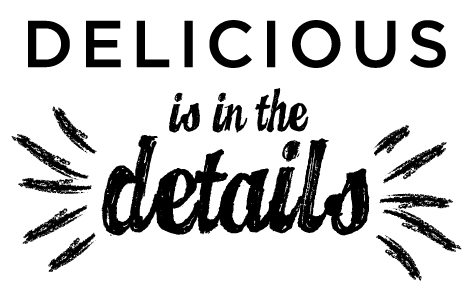Owning a Kindle can be overwhelming. Every day on Facebook I see people who are excited about owning their first Kindle and then suddenly become overwhelmed with all of the information thrown at them. I get it. In this mini series I am going to help you through all the perks of owning a Kindle and show you how to get the most out of it!
Let’s break it down into simple steps:
- The Kindle Device itself (Part 1: released today)
- Kindle Owners’ Lending Library & The Amazon Store (Part 2: released August 4th)
- Amazon Prime & The Kindle (Part 3: released August 11th)
- Free (yes free) Newsletters For Kindle Reads (Part 4: released August 18th)
- Kindle Unlimited (Part 5: released August 25th)
- Your Local Library & Your Kindle (Part 6: released September 1st)
First thing first, you need a Kindle. If you have been on the fence about getting a device I am going to break down all of the e-readers Amazon has to offer. If you are a Kindle owner, feel free to skip this part, but, come back when I review the perks of the Kindle.
If you are unsure about purchasing a Kindle here is the best advice I can give. Try it out first to see if you will even enjoy reading on a device. Some people do not like it and cannot get into it and that is ok. It is not for everyone. I still read physical books, but, I love the world of books my Kindle has opened up for me! So how can you try it before you buy it?

YOUR PHONE! Using your Smartphone, download the Amazon Kindle app. Find a book that looks appealing and interesting to you (there are cheap & free options out there, keep browsing) and download it to the app and read it! If you can keep your attention and find yourself going back to your phone to read, viola, invest in an e-reader (trust me, the Kindles offer a much more eye appealing, larger screen than your phone). If you find yourself uninterested in reading (and make sure it is not the book itself) then you know you probably would just waste your money on a Kindle. Personally, I find this is the best way to know before you make the Kindle plunge if you’ll enjoy it or not!
Now that you have decided you want a Kindle, let’s learn about the different ones out there. **DISCLAIMER** I am not going to include the Kindle Fire in this review, it is NOT an e-reader, but a tablet. The screen is the same as your phone and personally I enjoy reading on a screen that emulates a book page. Let’s review the current Kindles available out on the market today; the entry Kindle, Kindle Paperwhite, and Kindle Oasis.
***I did not receive any compensation from any company for this post. I wrote this post purely to inform you, the consumer, on e-reader options out there. I chose to highlight Amazon Kindles because I personally own the Kindle Paperwhite…and LOVE it. But, Amazon, if you’re out there, feel free to send me one of the new Paperwhite models, or an Oasis if you’re feeling froggy!***

Kindle $89.99 or 5 monthly payments of $18.00
What You’ll Get: 6″ screen, 4 GB storage (~2,200 books), wi-fi only, built in audible (you’ll need a bluetooth speaker), and ads (for $20 more you can opt to not have ads, but, they aren’t that big of a deal, they just show up on the lock screen)
Note: They just came out with the new Kindle and it has an adjustable front light setting now! We have an old version of this Kindle and I absolute cannot stand that the screen is not lit at all. My 6 year old uses it so she doesn’t mind clamping on the reading light to it. Keep this in mind if you buy an older generation of this one!

Kindle Paperwhite $129.99 or 5 monthly payments of $26.00
What You’ll Get: 6″ screen, waterproof, 8 GB storage (~4,400 books) (or 32 GB +$30, ~more books than you’ll ever read in your lifetime), wi-fi (or option for cellular service), built in audible (you’ll need a bluetooth speaker), ads (again you can upgrade to get rid of them for $20 but I wouldn’t bother), and built in adjustable light
Note: For this Kindle and the Oasis you have the option to have your Kindle work on free cellular connectivity based off of AT&T’s towers. You also will be able to roam in over 100 countries and connect to the Kindle store without needing wi-fi. WARNING, to get that on the Paperwhite, it will cost you $249 total. Personally, you don’t need the cellular connectivity, wi-fi is all around us. Just make sure if you are going on a trip you download all the books before you go and you’ll be fine! I feel this is the best bang for your buck. You get a lot of storage, waterproof device (I’m jealous, mine isn’t, it’s the version before), and the backlit display. This is the most affordable option where you get the most bang for your buck. I appreciate that Amazon also lets you make monthly payments to help ease the up front cost!

Kindle Oasis $249.00 or 5 monthly payments of $50.00
What You’ll Get: 7″ display, waterproof, 8 GB storage (~4,400 books) or 32 GB storage (+$30, ~more books than you’ll ever read in your lifetime), wi-fi (with cellular option), built in audible (you’ll need a bluetooth speaker), ads (again, you can pay for the upgrade but I would not waste your money, you’ll hardly notice them), customizable and auto-adjusting screen from white light to warm amber
Note: If you really want that cellular connectivity for some reason it will cost you $349.99 for the Oasis. This Kindle boasts a better processing speed and has the built in page turn buttons. Is that worth a difference of $120 from the Paperwhite and Oasis? If you have the money to burn, sure, otherwise get the Paperwhite!
To review them side by side:
Kindle Paperwhite Oasis
| Screen Size |
6″ glare-free |
6″ glare-free |
7″ glare-free |
| Waterproof |
No |
Yes – IPX8 (2 meters, 60 minutes in fresh water) |
Yes – IPX8 (2 meters, 60 minutes in fresh water) |
| Resolution |
167 ppi |
300 ppi |
300 ppi |
| Battery Life |
Weeks |
Weeks |
Weeks |
| Audible |
Yes – when paired with Bluetooth-enabled speakers or headphones |
Yes – when paired with Bluetooth-enabled speakers or headphones |
Yes – when paired with Bluetooth-enabled speakers or headphones |
| Storage |
4 GB |
8 GB or 32 GB |
8 GB or 32 GB |
| Built-in Light |
Yes – 4 LEDs |
Yes – 5 LEDs |
Yes – 25 LEDs + adaptive light sensor |
| Page Turns |
Touchscreen |
Touchscreen |
Touchscreen + page turn buttons |
| Colors |
Black, White |
Black |
Graphite, Champagne Gold |
| Connectivity |
Wi-Fi |
Wi-Fi or Wi-Fi + Free Cellular Connectivity |
Wi-Fi or Wi-Fi + Free Cellular Connectivity |
| Weight |
6.1 oz (174 g) |
Wi-Fi: 6.4 oz (182 g); Wi-Fi + 4G LTE: 6.8 oz (191 g) |
Wi-Fi: 6.8 oz (194 g); Wi-Fi + Free Cellular Connectivity: 6.8 oz (194 g) |
| Dimensions |
6.3″ x 4.5″ x 0.34″ (160 mm x 113 mm x 8.7 mm) |
6.6″ x 4.6″ x 0.3″ (167 mm x 116 mm x 8.18 mm) |
6.3″ x 5.6″ x 0.13″-0.33″ (159 mm x 141 mm x 3.4-8.4 mm) |
Final Note: In any of the Kindles the power adapter is NOT included. It comes with a charging cord, but, not the actual plug. If you need one, make sure you pick one up locally or order it when you get the Kindle. I also recommend a cover for your Kindle. It will help protect it!! I am just drooling over the newly released and updated Oasis…I’m trying to think of a reason I need to upgrade from my Paperwhite!
I hope this has helped you in some way shape or form. If you read on something that isn’t a Kindle drop me a line and let me know how it is! Part 2 coming next Sunday, August 4th!